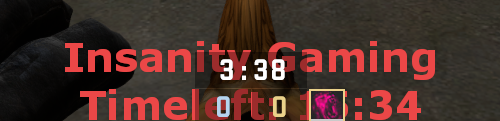
Hello! This is a fix for those of you who use 1440p+ monitors and want these to display properly.
1. Navigate to CS:GO game properties.
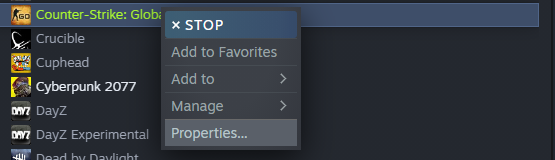
2. Under the first page that opens, General there is a Launch Options field.
Enter
"-w 1920 -h 1080"
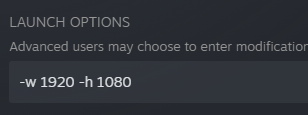
3. Lastly under your C:\Program Files (x86)\Steam\steamapps\common\Counter-Strike Global Offensive\csgo\cfg path create or edit your autoexec.cfg
add mat_setvideomode 2560 1440 1, changing 1 to 0 will change your game from borderless to fullscreen.
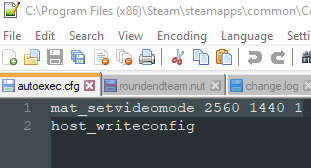
Hope this helps.
